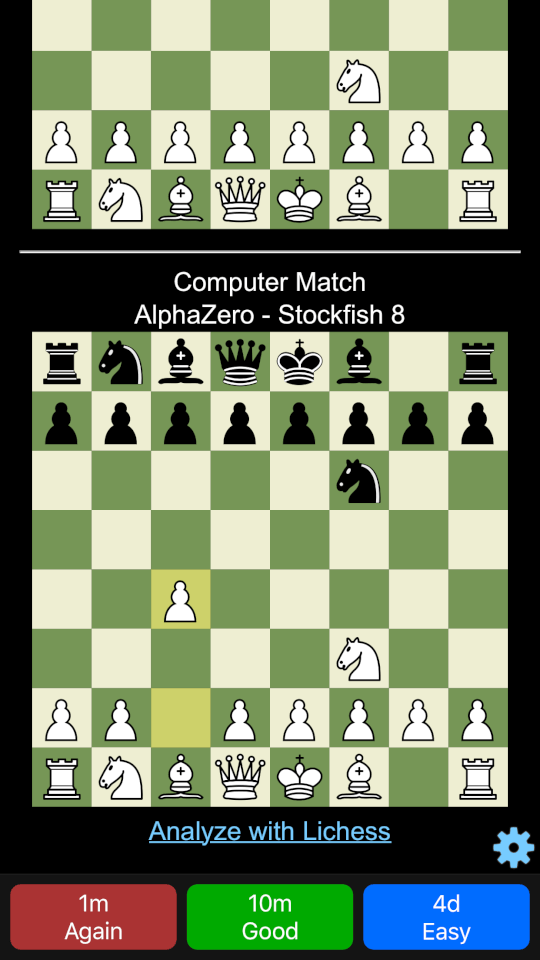Introducing Chess Flashcard Builder
Create chess Flashcards automaticallyLearn your favorite chess game move by move. All you need is your favorite game saved as a PGN ⓘPortable Game Notation file and access to Anki ⓘAnki is available as a free download for desktop and mobile https://apps.ankiweb.net open source space repetition software. The flashcard builder will create a deck of flashcards automatically from the PGN file. Import the deck into Anki and start learning and gaining a deeper understanding of your favorite chess game with each successive repetition.
Anatomy of chess flashcards
Question and Answer
Flashcards are made out of a question and answer pair. Each position of the game is presented as a question. The answer contains the next position after the one that was presented in a question part. You will practice getting the move right with each successive review.
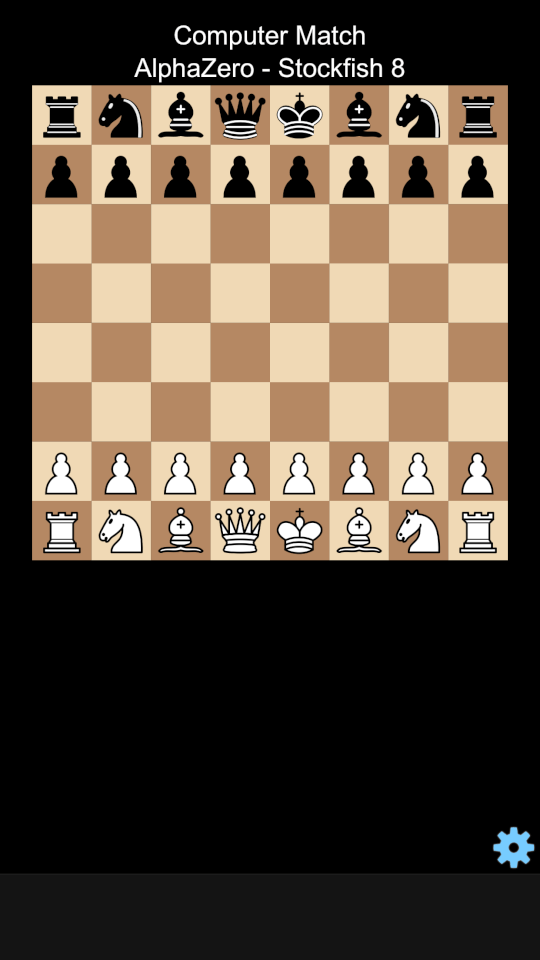
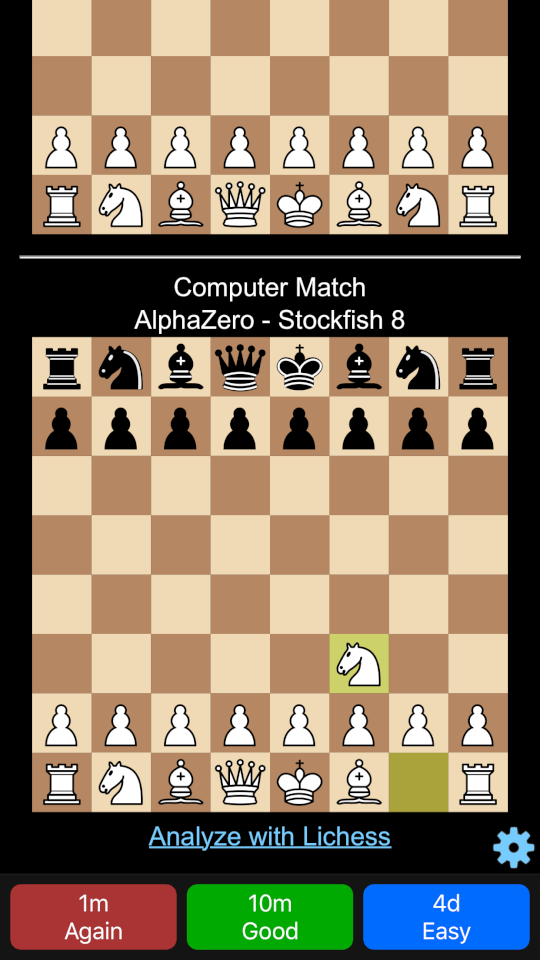
Made with Scalable Vector Graphics (SVG)
SVGs provide considerable space saving in comparison to regular images. They look clear and crisp regardless of the resolution or screen size. You can study the flashcards without internet connection on your mobile or desktop without depleting your device memory.
Scheduling control
You will be presented with several options with each answer of when the program should schedule your next review of the card. If you easily remember the move, you will have the option to schedule it farther into the future than the move that was hard to recall. If you did not recall the move correctly, schedule your next review in 10 minutes or the next day. The best part about studying chess flashcards with Anki, is that its space repetition algorithm is customizable, so you can find the routine that works for you.
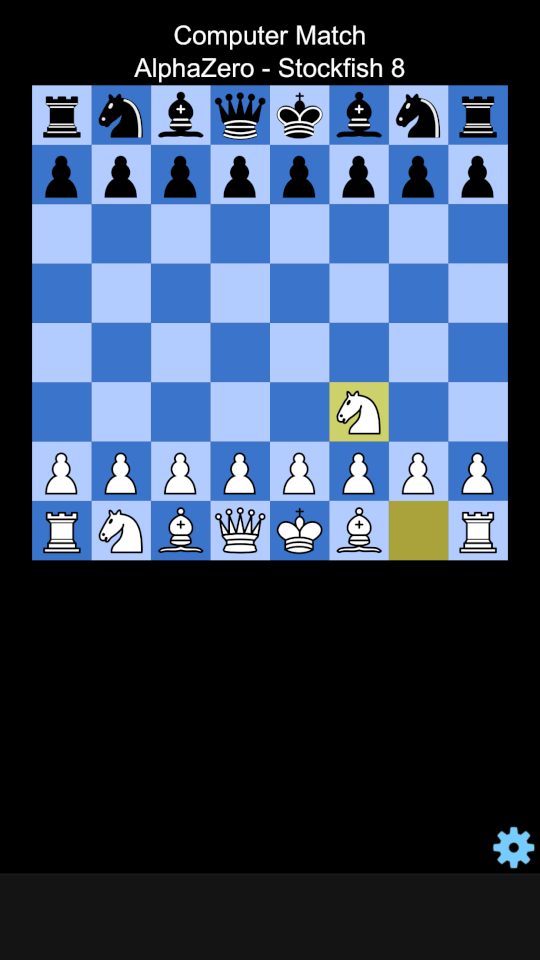
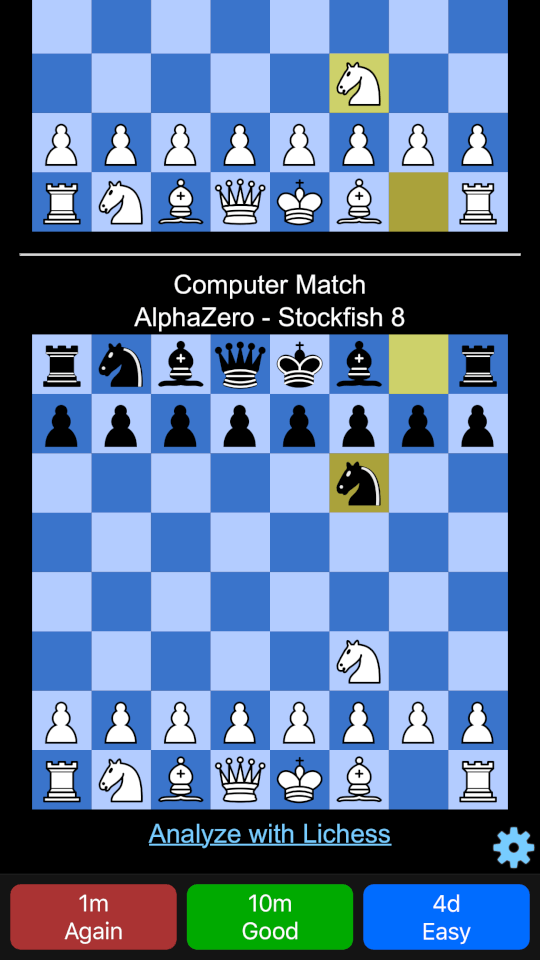
Tags to help understanding
If you fail to recall a particular move 8 times in a row Anki will place a special tag on that flashcard, called a “leech”. Eight times is a default Anki setting which is entirely customizable. To pay special attention to the moves that you find difficult, Anki allows you to create a custom deck out of “leeches”, so you can practice these moves outside of the regular schedule. In essence Anki’s automated tagging is a signal that you need to understand the position better to successfully identify the right move.
Analyze with Lichess
After studying a position for a while you might want to analyze it further with the help of an engine. Every answer in a flashcard deck contains a link to the Lichess game analysis. The best part about the link is that you don’t have to set up a position manually, it is set up automatically for you!
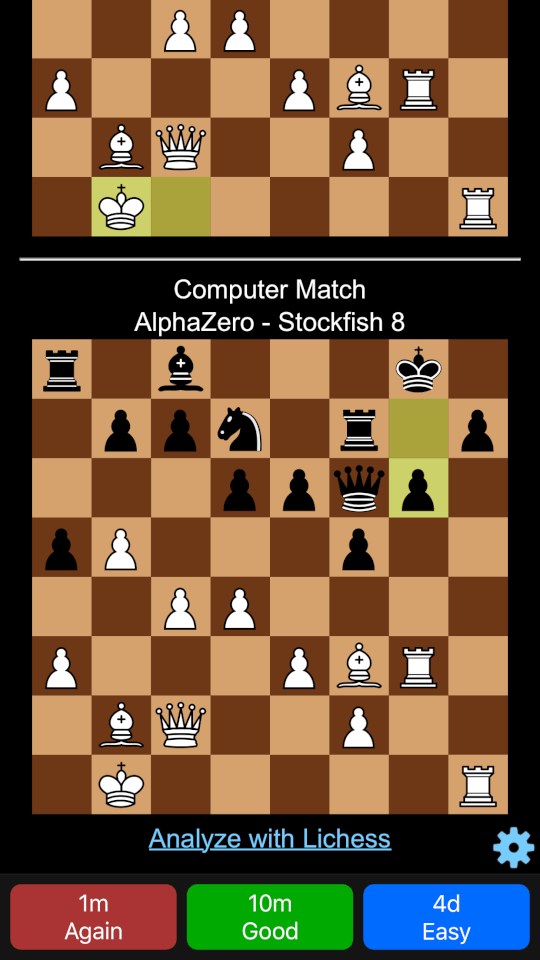
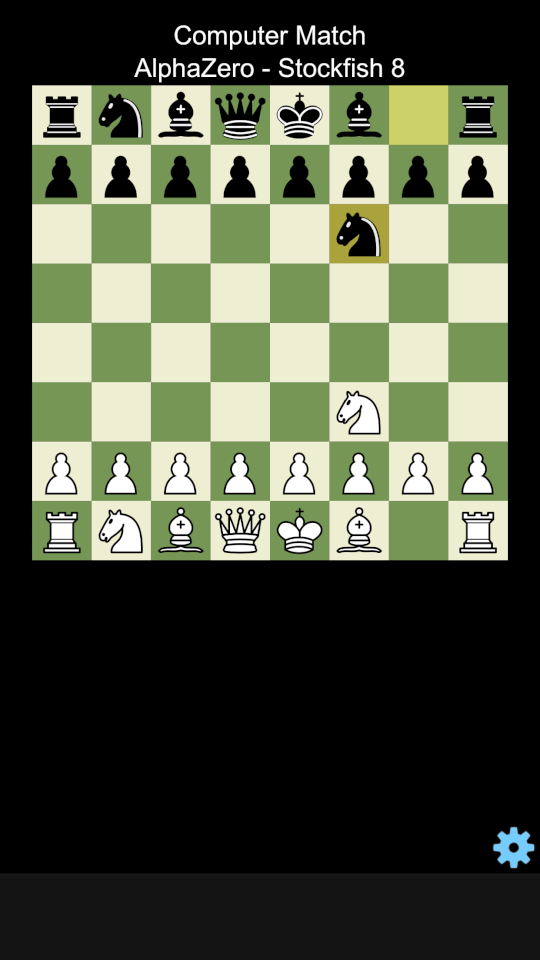
Customization options
You can customize board colors and orientation. You have the option to include game commentary if the uploaded file includes it. Once you import the deck into Anki, you can further customize both the content and appearance.
Combine different decks into one
Another cool feature of Anki is that it allows you to merge different flashcard decks into one. If you are already a user of Anki, this option is a no brainer. You will stretch your memory muscles more by switching contexts during your flashcard review e.g., recalling a particular piano concerto by Mozart followed by identifying the resignation move of Fischer against Tal from 1959. You might become more creative as a result of this practice.